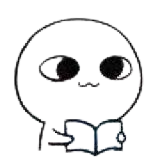# webpack学习笔记
# webpack 简介
官⽅⽹站: https://webpack.js.org/
webpack is a module bundler(模块打包⼯具)

Webpack 是⼀个打包模块化 JavaScript 的⼯具,它会从⼊⼝模块出发,识别出源码中的模块化导⼊语句,递归地找出⼊⼝⽂件的所有依赖,将⼊⼝和其所有的依赖打包到⼀个单独的⽂件中
这是⼯程化、⾃动化思想在前端开发中的体现
# 安装 webpack
# 环境准备
nodeJs https://nodejs.org/en/
版本参考官⽹发布的最新版本,可以提升 webpack 的打包速度
# 全局安装 不推荐
# 安装webpack V4+版本时,需要额外安装webpack-cli
npm install webpack webpack-cli -g
# 检查版本
webpack -v
# 卸载
npm uninstall webpack webpack-cli -g
2
3
4
5
6
全局安装 webpack,这会将你项⽬中的 webpack 锁定到指定版本,造成不同的项⽬中因为 webpack 依赖不同版本⽽导致冲突,构建失败
# 项⽬安装 推荐
# 安装最新的稳定版本
npm i -D webpack
# 安装指定版本
npm i -D webpack@<version>
# 安装最新的体验版本 可能包含bug,不要⽤于⽣产环境
npm i -D webpack@beta
# 安装webpack V4+版本时,需要额外安装webpack-cli
npm i -D webpack-cli
2
3
4
5
6
7
8
# 检查安装
#command not found 默认在全局环境中查找
webpack -v
# npx帮助我们在项⽬中的node_modules⾥查找webpack
npx webpack -v
#到当前的node_modules模块⾥指定webpack
./node_modules/.bin/webpack -v
2
3
4
5
6
# 启动 webpack 执行构建
# webpack 默认配置
- webpack 默认⽀持 JS 模块和 JSON 模块
- ⽀持 CommonJS Es moudule AMD 等模块类型
- webpack4 ⽀持零配置使⽤,但是很弱,稍微复杂些的场景都需要额外扩展
# 准备执行构建
- 新建 src ⽂件夹
- 新建 src/index.js、src/index.json、src/other.js
// index.js
const json = require('./index.json') //commonJS
import { add } from './other.js' //es module
console.log(json, add(2, 3))
2
3
4
// index.json
{
"name": "JOSN"
}
2
3
4
// other.js
export function add(n1, n2) {
return n1 + n2
}
2
3
4
# 执⾏构建
# npx⽅式
npx webpack
# npm script
npm run test
2
3
4
5
修改 package.json ⽂件:
"scripts": {
"test": "webpack"
},
2
3
原理就是通过 shell 脚本在 node_modules/.bin ⽬录下创建⼀个软链接。
# 构建成功
我们会发现⽬录下多出⼀个 dist ⽬录,⾥⾯有个 main.js ,这个⽂件是⼀个可执⾏的 JavaScript ⽂件,⾥⾯包含 webpackBootstrap 启动函数。
# 默认配置
const path = require('path')
module.exports = {
// 必填 webpack执⾏构建⼊⼝
entry: './src/index.js',
output: {
// 将所有依赖的模块合并输出到main.js
filename: 'main.js',
// 输出⽂件的存放路径,必须是绝对路径
path: path.resolve(__dirname, './dist')
}
}
2
3
4
5
6
7
8
9
10
11
# webpack 配置核⼼概念
零配置是很弱的,特定的需求,总是需要⾃⼰进⾏配置
webpack 有默认的配置⽂件,叫 webpack.config.js,我们可以对这个⽂件进⾏修改,进⾏个性化配置
- 使⽤默认的配置⽂件:webpack.config.js
- 不使⽤⾃定义配置⽂件: ⽐如 webpackconfig.js,可以通过--config webpackconfig.js 来指定
- webpack 使⽤哪个配置⽂件来执⾏构建
webpack.config.js 配置基础结构
module.exports = {
entry: './src/index.js', //打包⼊⼝⽂件
output: './dist', //输出结构
mode: 'production', //打包环境
module: {
rules: [
//loader模块处理
{
test: /\.css$/,
use: 'style-loader'
}
]
},
plugins: [new HtmlWebpackPlugin()] //插件配置
}
2
3
4
5
6
7
8
9
10
11
12
13
14
15
# entry
指定 webpack 打包⼊⼝⽂件:Webpack 执⾏构建的第⼀步将从 Entry 开始,可抽象成输⼊
//单⼊⼝ SPA,本质是个字符串
entry:{
main: './src/index.js'
}
===相当于简写===
entry:"./src/index.js"
//多⼊⼝ entry是个对象
entry:{
index:"./src/index.js",
login:"./src/login.js"
}
2
3
4
5
6
7
8
9
10
11
12
13
# output
打包转换后的⽂件输出到磁盘位置:输出结果,在 Webpack 经过⼀系列处理并得出最终想要的代码后输出结果。
output: {
filename: "bundle.js",//输出⽂件的名称
path: path.resolve(__dirname, "dist")//输出⽂件到磁盘的⽬录,必须是绝对路径
},
//多⼊⼝的处理
output: {
filename: "[name][chunkhash:8].js",//利⽤占位符,⽂件名称不要重复
path: path.resolve(__dirname, "dist")//输出⽂件到磁盘的⽬录,必须是绝对路径
},
2
3
4
5
6
7
8
9
10
# mode
Mode ⽤来指定当前的构建环境
- production
- development
- none
设置 mode 可以⾃动触发 webpack 内置的函数,达到优化的效果
| 选项 | 描述 |
|---|---|
| development | 会将 DefinePlugin 中 process.env.NODE_ENV 的值设置为 development。启用 NamedChunksPlugin 和 NamedModulesPlugin |
| production | 会将 DefinePlugin 中 process.env.NODE_ENV 的值设置为 production。启用 FlagDependcyUsagePlugin,FlagIncludedChunksPlugin,ModuleConcationPlugin,NoEmitOnErrorsPlugin,OccurrenceOrderPlugin,SideEffectsFlgPlugin 和 TerserPlugin |
| none | 退出任何默认优化选项 |
如果没有设置,webpack 会将 mode 的默认值设置为 production
开发阶段的开启会有利于热更新的处理,识别哪个模块变化
⽣产阶段的开启会有帮助模块压缩,处理副作⽤等⼀些功能
# loader
模块解析,模块转换器,⽤于把模块原内容按照需求转换成新内容。
webpack 是模块打包⼯具,⽽模块不仅仅是 js,还可以是 css,图⽚或者其他格式
但是 webpack 默认只知道如何处理 js 和 JSON 模块,那么其他格式的模块处理,和处理⽅式就需要 loader 了
loader 处理 webpack 不⽀持的格式⽂件、模块
⼀个 loader 只处理⼀件事情
loader 有执⾏顺序
常⻅的 loader
style-loader
css-loader
less-loader
sass-loader
ts-loader //将Ts转换成js
babel-loader//转换ES6、7等js新特性语法
file-loader//处理图⽚⼦图
eslint-loader
...
2
3
4
5
6
7
8
9
# file-loader
处理静态资源模块
原理是把打包⼊⼝中识别出的资源模块,移动到输出⽬录,并且返回⼀个地址名称
所以我们什么时候⽤ file-loader 呢?
场景:就是当我们需要模块,仅仅是从源代码挪移到打包⽬录,就可以使⽤ file-loader 来处理,txt,svg,csv,excel,图⽚资源啦等等
npm install file-loader -D
案例:
module: {
rules: [
{
test: /\.(png|jpe?g|gif)$/,
//use使⽤⼀个loader可以⽤对象,字符串,两个loader需要⽤数组
use: {
loader: "file-loader",
// options额外的配置,⽐如资源名称
options: {
// placeholder 占位符 [name]⽼资源模块的名称
// [ext]⽼资源模块的后缀
// https://webpack.js.org/loaders/file-loader#placeholders
name: "[name]_[hash].[ext]",
//打包后的存放位置
outputPath: "images/"
}
}
}
]
},
2
3
4
5
6
7
8
9
10
11
12
13
14
15
16
17
18
19
20
import pic from './logo.png'
var img = new Image()
img.src = pic
img.classList.add('logo')
var root = document.getElementById('root')
root.append(img)
2
3
4
5
6
7
8
- 处理字体 https://www.iconfont.cn/?spm=a313x.7781069.1998910419.d4d0a486a
//css
@font-face {
font-family: "webfont";
font-display: swap;
src: url("webfont.woff2") format("woff2");
}
body {
background: blue;
font-family: "webfont" !important;
}
//webpack.config.js
{
test: /\.(eot|ttf|woff|woff2|svg)$/,
use: "file-loader"
}
2
3
4
5
6
7
8
9
10
11
12
13
14
15
16
17
18
# url-loader (file-loader 加强版本)
url-loader 内部使⽤了 file-loader,所以可以处理 file-loader 所有的事情,但是遇到 jpg 格式的模块,会把该图⽚转换成 base64 格式字符串,并打包到 js ⾥。对⼩体积的图⽚⽐较合适,⼤图⽚不合适。
npm install url-loader -D
案例;
module: {
rules: [
{
test: /\.(png|jpe?g|gif)$/,
use: {
loader: "url-loader",
options: {
name: "[name]_[hash].[ext]",
outputPath: "images/",
//⼩于2048,才转换成base64
limit: 2048
}
}
}
]
},
2
3
4
5
6
7
8
9
10
11
12
13
14
15
16
# style-loader,css-loader
处理样式
分析 css 模块之间的关系,并合成⼀个 css
会把 css-loader ⽣成的内容,以 style 挂载到⻚⾯的 heade 部分
npm install style-loader css-loader -D
{
test: /\.css$/,
use: ["style-loader", "css-loader"]
}
{
test:/\.css$/,
use:[{
loader:"style-loader",
options: {
injectType: "singletonStyleTag" // 将所有的style标签合并成⼀个
}
},"css-loader"]
}
2
3
4
5
6
7
8
9
10
11
12
13
14
15
# less-load
Less 样式处理
把 less 语法转换成 css
npm install less less-loader --save-dev
案例:
loader 有顺序,从右到左,从下到上
{
test: /\.scss$/,
use: ["style-loader", "css-loader", "less-loader"]
}
2
3
4
# postcss-loader
样式⾃动添加前缀:https://caniuse.com/
npm i postcss-loader autoprefixer -D
//webpack.config.js
{
test: /\.css$/,
use: ["style-loader", "css-loader", "postcss-loader"]
},
2
3
4
5
新建 postcss.config.js
//postcss.config.js
module.exports = {
plugins: [
require('autoprefixer')({
overrideBrowserslist: ['last 2 versions', '>1%']
})
]
}
2
3
4
5
6
7
8
# moudle
模块,在 Webpack ⾥⼀切皆模块,⼀个模块对应着⼀个⽂件。Webpack 会从配置的 Entry 开始递归找出所有依赖的模块。
当 webpack 处理到不认识的模块时,需要在 webpack 中的 module 处进⾏配置,当检测到是什么格式的模块,使⽤什么 loader 来处理。
module: {
rules: [
{
test: /\.xxx$/, //指定匹配规则
use: {
loader: 'xxx-load' //指定使⽤的loader
}
}
]
}
2
3
4
5
6
7
8
9
10
# Plugins
plugin 可以在 webpack 运⾏到某个阶段的时候,帮你做⼀些事情,类似于⽣命周期的概念
扩展插件,在 Webpack 构建流程中的特定时机注⼊扩展逻辑来改变构建结果或做你想要的事情。
作⽤于整个构建过程
# HtmlWebpackPlugin
htmlwebpackplugin 会在打包结束后,⾃动⽣成⼀个 html ⽂件,并把打包⽣成的 js 模块引⼊到该 html 中。
npm install --save-dev html-webpack-plugin
配置:
title: ⽤来⽣成⻚⾯的 title 元素
filename: 输出的 HTML ⽂件名,默认是 index.html, 也可以直接配置带有⼦⽬录。
template: 模板⽂件路径,⽀持加载器,⽐如 html!./index.html
inject: true | 'head' | 'body' | false ,注⼊所有的资源到特定的 template 或者
templateContent 中,如果设置为 true 或者 body,所有的 javascript 资源将被放置到 body 元素的底部,'head' 将放置到 head 元素中。
favicon: 添加特定的 favicon 路径到输出的 HTML ⽂件中。
minify: {} | false , 传递 html-minifier 选项给 minify 输出
hash: true | false, 如果为 true, 将添加⼀个唯⼀的 webpack 编译 hash 到所有包含的脚本和 CSS ⽂件,对于解除 cache 很有⽤。
cache: true | false,如果为 true, 这是默认值,仅仅在⽂件修改之后才会发布⽂件。
showErrors: true | false, 如果为 true, 这是默认值,错误信息会写⼊到 HTML ⻚⾯中
chunks: 允许只添加某些块 (⽐如,仅仅 unit test 块)
chunksSortMode: 允许控制块在添加到⻚⾯之前的排序⽅式,⽀持的值:'none' | 'default' | {function}-default:'auto'
excludeChunks: 允许跳过某些块,(⽐如,跳过单元测试的块)
2
3
4
5
6
7
8
9
10
11
12
13
14
15
16
17
18
19
20
21
22
23
24
25
案例:
webpack.config.js
const path = require("path");
const htmlWebpackPlugin = require("html-webpack-plugin");
module.exports = {
...
plugins: [
new htmlWebpackPlugin({clean-webpack-plugin
title: "My App",
filename: "app.html",
template: "./src/index.html"
})
]
};
2
3
4
5
6
7
8
9
10
11
12
index.html
<!DOCTYPE html>
<html lang="en">
<head>
<meta charset="UTF-8" />
<meta name="viewport" content="width=device-width, initial-scale=1.0" />
<meta http-equiv="X-UA-Compatible" content="ie=edge" />
<title><%= htmlWebpackPlugin.options.title %></title>
</head>
<body>
<div id="root"></div>
</body>
</html>
2
3
4
5
6
7
8
9
10
11
12
# clean-webpack-plugin
npm install --save-dev clean-webpack-plugin
const { CleanWebpackPlugin } = require("clean-webpack-plugin");
...
plugins: [
new CleanWebpackPlugin()
]
2
3
4
5
6
7
# mini-css-extract-plugin
const MiniCssExtractPlugin = require("mini-css-extract-plugin");
{
test: /\.css$/,
use: [MiniCssExtractPlugin.loader, "css-loader"]
}
new MiniCssExtractPlugin({
filename: "[name][chunkhash:8].css"
})
2
3
4
5
6
7
8
9
10
11
12
13
# 如何⾃⼰编写⼀个 Loader
⾃⼰编写⼀个 Loader 的过程是⽐较简单的,
Loader 就是⼀个函数,声明式函数,不能⽤箭头函数
拿到源代码,作进⼀步的修饰处理,再返回处理后的源码就可以了
官⽅⽂档:https://webpack.js.org/contribute/writing-a-loader/
接⼝⽂档:https://webpack.js.org/api/loaders/
简单案例
- 创建⼀个替换源码中字符串的 loader
//index.js
console.log('hello wzp')
2
//replaceLoader.js
module.exports = function(source) {
console.log(source, this, this.query)
return source.replace('wzp', '略略略')
}
//需要⽤声明式函数,因为要上到上下⽂的this,⽤到this的数据,该函数接受⼀个参数,是源码
2
3
4
5
6
7
- 在配置⽂件中使⽤ loader
需要使⽤ node 核⼼模块 path 来处理路径
const path = require('path')
module: {
rules: [
{
test: /\.js$/,
use: path.resolve(__dirname, "./loader/replaceLoader.js")
}
]
},
2
3
4
5
6
7
8
9
# 如何给 loader 配置参数,loader 如何接受参数?
- this.query
- loader-utils
webpack.config.js
module: {
rules: [
{
test: /\.js$/,
use: [
{
loader: path.resolve(__dirname, "./loader/replaceLoader.js"),
options: {
name: "略略略"
}
}
]
}
]
},
2
3
4
5
6
7
8
9
10
11
12
13
14
15
replaceLoader.js
//const loaderUtils = require("loader-utils");//官⽅推荐处理loader,query的⼯具
module.exports = function(source) {
//this.query 通过this.query来接受配置⽂件传递进来的参数
//return source.replace("wzp", this.query.name);
const options = loaderUtils.getOptions(this)
const result = source.replace('wzp', options.name)
return source.replace('wzp', options.name)
}
2
3
4
5
6
7
8
9
10
this.callback :如何返回多个信息,不⽌是处理好的源码呢,可以使⽤ this.callback 来处理
//replaceLoader.js
const loaderUtils = require("loader-utils");//官⽅推荐处理loader,query的⼯具
module.exports = function(source) {
const options = loaderUtils.getOptions(this);
const result = source.replace("wzp", options.name);
this.callback(null, result);
};
//this.callback(
err: Error | null,
content: string | Buffer,
sourceMap?: SourceMap,
meta?: any
);
2
3
4
5
6
7
8
9
10
11
12
13
14
15
16
this.async:如果 loader ⾥⾯有异步的事情要怎么处理呢
const loaderUtils = require('loader-utils')
module.exports = function(source) {
const options = loaderUtils.getOptions(this)
setTimeout(() => {
const result = source.replace('wzp', options.name)
return result
}, 1000)
}
//先⽤setTimeout处理下试试,发现会报错
2
3
4
5
6
7
8
9
10
11
我们使⽤ this.asycn 来处理,他会返回 this.callback
const loaderUtils = require('loader-utils')
module.exports = function(source) {
const options = loaderUtils.getOptions(this)
//定义⼀个异步处理,告诉webpack,这个loader⾥有异步事件,在⾥⾯调⽤下这个异步
//callback 就是 this.callback 注意参数的使⽤
const callback = this.async()
setTimeout(() => {
const result = source.replace('wzp', options.name)
callback(null, result)
}, 3000)
}
2
3
4
5
6
7
8
9
10
11
12
13
多个 loader 的使⽤
replaceLoader.js
module.exports = function(source) {
return source.replace('略略略', 'word')
}
//replaceLoaderAsync.js
const loaderUtils = require('loader-utils')
module.exports = function(source) {
const options = loaderUtils.getOptions(this)
//定义⼀个异步处理,告诉webpack,这个loader⾥有异步事件,在⾥⾯调⽤下这个异步
const callback = this.async()
setTimeout(() => {
const result = source.replace('wzp', options.name)
callback(null, result)
}, 3000)
}
2
3
4
5
6
7
8
9
10
11
12
13
14
webpack.config.js
module: {
rules: [
{
test: /\.js$/,
use: [
path.resolve(__dirname, "./loader/replaceLoader.js"),
{
loader: path.resolve(__dirname, "./loader/replaceLoaderAsync.js"),
options: {
name: "略略略"
}
}
]
// use: [path.resolve(__dirname, "./loader/replaceLoader.js")]
}
]
},
2
3
4
5
6
7
8
9
10
11
12
13
14
15
16
17
18
顺序,⾃下⽽上,⾃右到左
处理 loader 的路径问题
resolveLoader: {
modules: ["node_modules", "./loader"]
},
module: {
rules: [
{
test: /\.js$/,
use: [
"replaceLoader",
{
loader: "replaceLoaderAsync",
options: {
name: "略略略"
}
}
]
// use: [path.resolve(__dirname, "./loader/replaceLoader.js")]
}
]
},
2
3
4
5
6
7
8
9
10
11
12
13
14
15
16
17
18
19
20
参考:loader API
https://webpack.js.org/api/loaders
# chunk、hash 概念
chunk:⼀个⼊⼝肯定是⼀个 chunk,但是⼀个 chunk 不⼀定只有⼀个依赖
hash:代码发生改变,重新打包 hash 会发生变化
Chunkhash:同属于一个 chunk 的 hash 才会发生变化
Contenthash:只有内容发生变化的模块的 hash 才会发生变化
webpack5.x 减少 hash 的概念
Contenthash
# 提升开发效率
# sourceMap
为了开发时,快速的定位问题
线上代码,我们有时候也会开启 前端错误监控,快速的定位问题
源代码与打包后的代码的映射关系,通过 sourceMap 定位到源代码。
在 dev 模式中,默认开启,关闭的话 可以在配置⽂件⾥
devtool: 'none'
devtool 的介绍:https://webpack.js.org/configuration/devtool#devtool
eval:速度最快,使⽤ eval 包裹模块代码,
source-map: 产⽣
.map⽂件 外部产⽣ 错误代码的准确信息和位置cheap:较快,不包含列信息
Module:第三⽅模块,包含 loader 的 sourcemap(⽐如 jsx to js ,babel 的 sourcemap)
inline: 将
.map作为 DataURI 嵌⼊,不单独⽣成.map⽂件
配置推荐:
devtool:"cheap-module-eval-source-map",// 开发环境配置
//线上不推荐开启
devtool:"cheap-module-source-map", // 线上⽣成配置
2
3
4
# WebpackDevServer
提升开发效率的利器
每次改完代码都需要重新打包⼀次,打开浏览器,刷新⼀次,很麻烦,我们可以安装使⽤ webpackdevserver 来改善这块的体验
安装
npm install webpack-dev-server -D
配置修改下 package.json
"scripts": {
"server": "webpack-dev-server"
},
2
3
在 webpack.config.js 配置:
devServer: {
contentBase: "./dist",
open: true,
port: 8081
},
2
3
4
5
启动
npm run server
启动服务后,会发现 dist ⽬录没有了,这是因为 devServer 把打包后的模块不会放在 dist ⽬录下,⽽是放到内存中,从⽽提升速度
本地 mock,解决跨域:
前后端分离
前端和后端是可以并⾏开发的,
前端会依赖后端的接⼝
先给接⼝⽂档,和接⼝联调⽇期的
我们前端就可以本地 mock 数据,不打断⾃⼰的开发节奏
联调期间,前后端分离,直接获取数据会跨域,上线后我们使⽤ nginx 转发,开发期间,webpack 就可以搞定这件事
npm i express -D
用 express 启动⼀个服务器,mock ⼀个接⼝:
创建⼀个 server.js 修改 package.json 的 scripts 对象
"server":"node server.js"
server.js
const express = require('express')
const app = express()
app.get('/api/info', (req, res) => {
res.json({
name: '略略略',
age: 5,
msg: '欢迎来到开课吧学习前端⾼级课程'
})
})
app.listen('9092')
2
3
4
5
6
7
8
9
10
11
12
13
node server.js
#http://localhost:9092/api/info
2
项⽬中安装 axios ⼯具
npm i axios -D
index.js
import axios from 'axios'
axios.get('http://localhost:9092/api/info').then((res) => {
console.log(res)
})
2
3
4
这样写会有跨域问题
修改 webpack.config.js 设置服务器代理
proxy: {
"/api": {
target: "http://localhost:9092"
}
}
2
3
4
5
修改 index.js
axios.get('/api/info').then((res) => {
console.log(res)
})
2
3
# Hot Module Replacement (HMR:热模块替换)
不⽀持抽离出的 css 我们要使⽤ css-loader
启动 hmr
devServer: {
contentBase: "./dist",
open: true,
hot:true,
//即便HMR不⽣效,浏览器也不⾃动刷新,就开启hotOnly
hotOnly:true
},
2
3
4
5
6
7
配置⽂件头部引⼊ webpack
//const path = require("path");
//const HtmlWebpackPlugin = require("html-webpack-plugin");
//const CleanWebpackPlugin = require("clean-webpack-plugin");
const webpack = require('webpack')
2
3
4
5
在插件配置处添加:
plugins: [
new CleanWebpackPlugin(),
new HtmlWebpackPlugin({
template: "src/index.html"
}),
new webpack.HotModuleReplacementPlugin()
],
2
3
4
5
6
7
案例:
index.js
import './css/index.css'
var btn = document.createElement('button')
btn.innerHTML = '新增'
document.body.appendChild(btn)
btn.onclick = function() {
var div = document.createElement('div')
div.innerHTML = 'item'
document.body.appendChild(div)
}
2
3
4
5
6
7
8
9
10
11
index.css
div:nth-of-type(odd) {
background: yellow;
}
2
3
注意启动 HMR 后,css 抽离会不⽣效,还有不⽀持 contenthash,chunkhash
处理 js 模块 HMR
需要使⽤ module.hot.accept 来观察模块更新 从⽽更新
案例:
counter.js
function counter() {
var div = document.createElement('div')
div.setAttribute('id', 'counter')
div.innerHTML = 1
div.onclick = function() {
div.innerHTML = parseInt(div.innerHTML, 10) + 1
}
document.body.appendChild(div)
}
export default counter
2
3
4
5
6
7
8
9
10
number.js
function number() {
var div = document.createElement('div')
div.setAttribute('id', 'number')
div.innerHTML = 13000
document.body.appendChild(div)
}
export default number
2
3
4
5
6
7
index.js
import counter from './counter'
import number from './number'
counter()
number()
if (module.hot) {
module.hot.accept('./b', function() {
document.body.removeChild(document.getElementById('number'))
number()
})
}
2
3
4
5
6
7
8
9
10
11
12
# Babel 处理 ES6
官⽅⽹站:https://babeljs.io/
中⽂⽹站:https://www.babeljs.cn/
Babel 是 JavaScript 编译器,能将 ES6 代码转换成 ES5 代码,让我们开发过程中放⼼使⽤ JS 新特性⽽不⽤担⼼兼容性问题。并且还可以通过插件机制根据需求灵活的扩展。
Babel 在执⾏编译的过程中,会从项⽬根⽬录下的 .babelrc JSON ⽂件中读取配置。没有该⽂件会从 loader 的 options 地⽅读取配置。
测试代码
index.js
const arr = [new Promise(() => {}), new Promise(() => {})]
arr.map((item) => {
console.log(item)
})
2
3
4
5
安装
npm i babel-loader @babel/core @babel/preset-env -D
babel-loader是webpack与babel的通信桥梁,不会做把 es6 转成 es5 的⼯作,这部分⼯作需要⽤到@babel/preset-env来做@babel/preset-env⾥包含了 es,6,7,8 转 es5 的转换规则
Webpack.config.js
{
test: /\.js$/,
exclude: /node_modules/,
use: {
loader: "babel-loader",
options: {
presets: ["@babel/preset-env"]
}
}
},
"browserslist": [
"last 2 version",
"> 1%",
"not ie < 11",
"cover 99.5%",
"dead"
]
2
3
4
5
6
7
8
9
10
11
12
13
14
15
16
17
通过上⾯的⼏步 还不够,默认的 Babel 只⽀持 let 等⼀些基础的特性转换,Promise 等⼀些还有转换过来,这时候需要借助@babel/polyfill,把 es 的新特性都装进来,来弥补低版本浏览器中缺失的特性
@babel/polyfill
以全局变量的⽅式注⼊进来的。windows.Promise,它会造成全局对象的污染
npm install --save @babel/polyfill
index.js 顶部
import '@babel/polyfill'
# 按需加载,减少冗余
会发现打包的体积⼤了很多,这是因为 polyfill 默认会把所有特性注⼊进来,假如我想我⽤到的 es6+,才会注⼊,没⽤到的不注⼊,从⽽减少打包的体积,可不可以呢?
当然可以
修改 Webpack.config.js
options: {
presets: [
[
'@babel/preset-env',
{
targets: {
edge: '17',
firefox: '60',
chrome: '67',
safari: '11.1'
},
corejs: 2, //新版本需要指定核⼼库版本
useBuiltIns: 'entry' //按需注⼊
}
]
]
}
2
3
4
5
6
7
8
9
10
11
12
13
14
15
16
17
useBuiltIns选项是babel7的新功能,这个选项告诉 babel 如何配置@babel/polyfill。它有三个参数可以使⽤:
- ①
entry:需要在 webpack 的⼊⼝⽂件⾥import "@babel/polyfill"⼀次。babel 会根据你的使⽤情况导⼊垫⽚,没有使⽤的功能不会被导⼊相应的垫⽚。 - ②
usage:不需要import,全⾃动检测,但是要安装@babel/polyfill。(试验阶段) - ③
false:如果你import "@babel/polyfill",它不会排除掉没有使⽤的垫⽚,程序体积会庞⼤。(不推荐)
请注意: usage 的⾏为类似 babel-transform-runtime,不会造成全局污染,因此也会不会对类似Array.prototype.includes() 进⾏ polyfill。
扩展:
babelrc ⽂件:
新建.babelrc ⽂件,把 options 部分移⼊到该⽂件中,就可以了
.babelrc
{
presets: [
[
'@babel/preset-env',
{
targets: {
edge: '17',
firefox: '60',
chrome: '67',
safari: '11.1'
},
corejs: 2, //新版本需要指定核⼼库版本
useBuiltIns: 'usage' //按需注⼊
}
]
]
}
2
3
4
5
6
7
8
9
10
11
12
13
14
15
16
17
webpack.config.js
{
test: /\.js$/,
exclude: /node_modules/,
loader: "babel-loader"
}
2
3
4
5
配置 React 打包环境
安装
npm install react react-dom --save
解析插件
转换插件
编写 react 代码:
index.js
import React, { Component } from 'react'
import ReactDom from 'react-dom'
class App extends Component {
render() {
return <div>hello world</div>
}
}
ReactDom.render(<App />, document.getElementById('app'))
2
3
4
5
6
7
8
9
10
安装 babel 与 react 转换的插件:
npm install --save-dev @babel/preset-react
在 babelrc ⽂件⾥添加:
{
"presets": [
[
"@babel/preset-env",
{
"targets": {
"edge": "17",
"firefox": "60",
"chrome": "67",
"safari": "11.1",
"Android":"6.0"
},
"useBuiltIns": "usage", //按需注⼊
}
],
"@babel/preset-react"
]
}
2
3
4
5
6
7
8
9
10
11
12
13
14
15
16
17
18
如果是库的作者的话,提供模块的时候代码怎么打包的?
构建速度会越来越慢,怎么优化?
扩展:
多⻚⾯打包通⽤⽅案
entry:{
index:"./src/index",
list:"./src/list",
detail:"./src/detail"
}
new htmlWebpackPlugins({
title: "index.html",
template: path.join(__dirname, "./src/index/index.html"),
filename:"index.html",
chunks:[index]
})
2
3
4
5
6
7
8
9
10
11
12
1.⽬录结构调整
src
- index
- index.js
- index.html
- list
- index.js
- index.html
- detail
- index.js
- index.html
2.使⽤ glob.sync 第三⽅库来匹配路径
- index
npm i glob -D
const glob = require('glob')
MPA 多⻚⾯打包通⽤⽅案
const setMPA = () => {
const entry = {};
const htmlWebpackPlugins = [];
return {
entry,
htmlWebpackPlugins
};
};
const { entry, htmlWebpackPlugins } = setMPA();
const setMPA = () => {
const entry = {};
const htmlWebpackPlugins = [];
const entryFiles = glob.sync(path.join(__dirname, "./src/*/index.js"));
entryFiles.map((item, index) => {
const entryFile = entryFiles[index];
const match = entryFile.match(/src\/(.*)\/index\.js$/);
const pageName = match && match[1];
entry[pageName] = entryFile;
htmlWebpackPlugins.push(
new htmlWebpackPlugin({
title: pageName,
template: path.join(__dirname, `src/${pageName}/index.html`),
filename: `${pageName}.html`,
chunks: [pageName],
inject: true
})
);
});
return {
entry,
htmlWebpackPlugins
};
};
const { entry, htmlWebpackPlugins } = setMPA();
module.exports = {
entry,
output:{
path: path.resolve(__dirname, "./dist"),
filename: "[name].js"
}
plugins: [
// ...
...htmlWebpackPlugins//展开数组
]
}
2
3
4
5
6
7
8
9
10
11
12
13
14
15
16
17
18
19
20
21
22
23
24
25
26
27
28
29
30
31
32
33
34
35
36
37
38
39
40
41
42
43
44
45
46
47
48
49
50
51
# 如何⾃⼰编写⼀个 Plugin
webpack 在编译代码过程中,会触发⼀系列 Tapable 钩⼦事件,插件所做的,就是找到相应的钩⼦,往上⾯挂上⾃⼰的任务,也就是注册事件,这样,当 webpack 构建的时候,插件注册的事件就会随着钩⼦的触发⽽执⾏了。
Plugin: 开始打包,在某个时刻,帮助我们处理⼀些什么事情的机制
plugin 要⽐ loader 稍微复杂⼀些,在 webpack 的源码中,⽤ plugin 的机制还是占有⾮常⼤的场景,可以说 plugin 是 webpack 的灵魂
设计模式
事件驱动
发布订阅
plugin 是⼀个类,⾥⾯包含⼀个 apply 函数,接受⼀个参数,compiler
案例:
创建 copyright-webpack-plugin.js
class CopyrightWebpackPlugin {
constructor() {}
//compiler:webpack实例
apply(compiler) {}
}
module.exports = CopyrightWebpackPlugin
2
3
4
5
6
7
配置⽂件⾥使⽤
const CopyrightWebpackPlugin = require('./plugin/copyright-webpack-plugin')
plugins: [new CopyrightWebpackPlugin()]
2
3
# 如何传递参数
webpack 配置⽂件
plugins: [
new CopyrightWebpackPlugin({
name: '略略略'
})
]
//copyright-webpack-plugin.js
class CopyrightWebpackPlugin {
constructor(options) {
//接受参数
console.log(options)
}
apply(compiler) {}
}
module.exports = CopyrightWebpackPlugin
2
3
4
5
6
7
8
9
10
11
12
13
14
15
16
# 配置 plugin 在什么时刻进⾏
class CopyrightWebpackPlugin {
constructor(options) {
// console.log(options);
}
apply(compiler) {
//hooks.emit 定义在某个时刻
compiler.hooks.emit.tapAsync(
'CopyrightWebpackPlugin',
(compilation, cb) => {
compilation.assets['copyright.txt'] = {
source: function() {
return 'hello copy'
},
size: function() {
return 20
}
}
cb()
}
)
//同步的写法
//compiler.hooks.compile.tap("CopyrightWebpackPlugin", compilation => {
// console.log("开始了");
//});
}
}
module.exports = CopyrightWebpackPlugin
2
3
4
5
6
7
8
9
10
11
12
13
14
15
16
17
18
19
20
21
22
23
24
25
26
27
28
29
# webpack 打包原理分析
接收 webpack 配置 进⾏读取
⼊⼝:从入口⽂件开始分析
找到哪些是依赖模块,找到这些依赖模块的位置 也就是路径信息
读取内容,对内容处理,处理成浏览器正确解析的
递归处理其他依赖模块
⽣成 chunk 代码⽚段
补⻬函数 ⽣成 bundle ⽂件的内容 => 启动器函数
出⼝:⽣成资源⽂件的名称和位置
# webpack 在执⾏ npx webpack 进⾏打包后,都⼲了什么事情?
(function(modules) {
var installedModules = {};
function __webpack_require__(moduleId) {
if (installedModules[moduleId]) {
return installedModules[moduleId].exports;
}
var module = (installedModules[moduleId] = {
i: moduleId,
l: false,
exports: {}
});
modules[moduleId].call(
module.exports,
module,
module.exports,
__webpack_require__
);
module.l = true;
return module.exports;
}
return __webpack_require__((__webpack_require__.s = "./index.js"));
})({
"./index.js": function(module, exports) {
eval(
'// import a from "./a";\n\nconsole.log("hello word");\n\n\n//#
sourceURL=webpack:///./index.js?'
),
"./a.js": function(module, exports) {
eval(
'// import a from "./a";\n\nconsole.log("hello word");\n\n\n//#
sourceURL=webpack:///./index.js?'
),
"./b.js": function(module, exports) {
eval(
'// import a from "./a";\n\nconsole.log("hello word");\n\n\n//#
sourceURL=webpack:///./index.js?'
);
}
});
2
3
4
5
6
7
8
9
10
11
12
13
14
15
16
17
18
19
20
21
22
23
24
25
26
27
28
29
30
31
32
33
34
35
36
37
38
39
40
⼤概的意思就是,我们实现了⼀个webpack_require 来实现⾃⼰的模块化,把代码都缓存在installedModules⾥,代码⽂件以对象传递进来,key 是路径,value 是包裹的代码字符串,并且代码内部的 require,都被替换成了webpack_require
webpack 的配置⽂件(默认的)
- ⼊⼝(⼊⼝模块的位置)
- 出⼝(⽣成 bundle ⽂件位置)
创建⼀个 webpack
接收⼀份配置(webpack.config.js)
分析出⼊⼝模块位置
- 读取⼊⼝模块的内容,分析内容
- 哪些是依赖
- 哪些是源码
- es6,jsx,处理 需要编译 =>浏览器能够执⾏
- 分析其他模块
拿到对象数据结构
- 模块路径
- 处理好的内容
创建 bundle.js
- 启动器函数,来补充代码⾥有可能出现的 module exports require,让浏览器能够顺利的执⾏
# ⾃⼰实现⼀个 bundle.js
模块分析:读取⼊⼝⽂件,分析代码
const fs = require('fs')
const fenximokuai = (filename) => {
const content = fs.readFileSync(filename, 'utf-8')
console.log(content)
}
fenximokuai('./index.js')
2
3
4
5
6
7
8
拿到⽂件中依赖,这⾥我们不推荐使⽤字符串截取,引⼊的模块名越多,就越麻烦,不灵活,这⾥ 我们推荐使⽤@babel/parser,这是 babel7 的⼯具,来帮助我们分析内部的语法,包括 es6,返回 ⼀个 ast 抽象语法树
@babel/parser:https://babeljs.io/docs/en/babel-parser
安装@babel/parser
npm install @babel/parser --save
bundle.js
const fs = require('fs')
const parser = require('@babel/parser')
const fenximokuai = (filename) => {
const content = fs.readFileSync(filename, 'utf-8')
const Ast = parser.parse(content, {
sourceType: 'module'
})
console.log(Ast.program.body)
}
fenximokuai('./index.js')
2
3
4
5
6
7
8
9
10
11
12
13
接下来我们就可以根据 body ⾥⾯的分析结果,遍历出所有的引⼊模块,但是⽐较麻烦,这⾥还是推荐 babel 推荐的⼀个模块@babel/traverse,来帮我们处理。
npm install @babel/traverse --save
const fs = require('fs')
const path = require('path')
const parser = require('@babel/parser')
const traverse = require('@babel/traverse').default
const fenximokuai = (filename) => {
const content = fs.readFileSync(filename, 'utf-8')
const Ast = parser.parse(content, {
sourceType: 'module'
})
const dependencies = []
//分析ast抽象语法树,根据需要返回对应数据,
//根据结果返回对应的模块,定义⼀个数组,接受⼀下node.source.value的值
traverse(Ast, {
ImportDeclaration({ node }) {
console.log(node)
dependencies.push(node.source.value)
}
})
console.log(dependencies)
}
fenximokuai('./index.js')
2
3
4
5
6
7
8
9
10
11
12
13
14
15
16
17
18
19
20
21
22
23
24
25

分析上图,我们要分析出信息:
⼊⼝⽂件
⼊⼝⽂件引⼊的模块
- 引⼊路径
- 在项⽬中⾥的路径
可以在浏览器⾥执⾏的代码
处理现在的路径问题:
//需要⽤到path模块
const parser = require('@babel/parser')
//修改 dependencies 为对象,保存更多的信息
const dependencies = {}
//分析出引⼊模块,在项⽬中的路径
const newfilename = './' + path.join(path.dirname(filename), node.source.value)
//保存在dependencies⾥
dependencies[node.source.value] = newfilename
2
3
4
5
6
7
8
9
10
11
把代码处理成浏览器可运⾏的代码,需要借助@babel/core,和@babel/preset-env,把 ast 语法树转换成合适的代码
const babel = require('@babel/core')
const { code } = babel.transformFromAst(Ast, null, {
presets: ['@babel/preset-env']
})
2
3
4
5
导出所有分析出的信息:
return {
filename,
dependencies,
code
}
2
3
4
5
完整代码参考:
const fs = require('fs');
const path = require('path');
const parser = require('@babel/parser');
const traverse = require('@babel/traverse').default;
const babel = require('@babel/core');
const moduleAnalyser = (filename) => {
const content = fs.readFileSync(filename, 'utf-8');
const ast = parser.parse(content, {
sourceType: 'module'
});
const dependencies = {};
traverse(ast, {
ImportDeclaration({ node }) {
const dirname = path.dirname(filename);
const newFile = './' + path.join(dirname, node.source.value);
dependencies[node.source.value] = newFile;
}
});
const { code } = babel.transformFromAst(ast, null, {
presets: ["@babel/preset-env"]
});
return {
filename,
dependencies,
code
}
}
const moduleInfo = moduleAnalyser('./src/index.js');
console.log(moduleInfo);
2
3
4
5
6
7
8
9
10
11
12
13
14
15
16
17
18
19
20
21
22
23
24
25
26
27
28
29
30
31
- 分析依赖
上⼀步我们已经完成了⼀个模块的分析,接下来我们要完成项⽬⾥所有模块的分析:
const fs = require('fs')
const path = require('path')
const parser = require('@babel/parser')
const traverse = require('@babel/traverse').default
const babel = require('@babel/core')
const moduleAnalyser = (filename) => {
const content = fs.readFileSync(filename, 'utf-8')
const ast = parser.parse(content, {
sourceType: 'module'
})
const dependencies = {}
traverse(ast, {
ImportDeclaration({ node }) {
const dirname = path.dirname(filename)
const newFile = './' + path.join(dirname, node.source.value)
dependencies[node.source.value] = newFile
}
})
const { code } = babel.transformFromAst(ast, null, {
presets: ['@babel/preset-env']
})
return {
filename,
dependencies,
code
}
}
const makeDependenciesGraph = (entry) => {
const entryModule = moduleAnalyser(entry)
const graphArray = [entryModule]
for (let i = 0; i < graphArray.length; i++) {
const item = graphArray[i]
const { dependencies } = item
if (dependencies) {
for (let j in dependencies) {
graphArray.push(moduleAnalyser(dependencies[j]))
}
}
}
const graph = {}
graphArray.forEach((item) => {
graph[item.filename] = {
dependencies: item.dependencies,
code: item.code
}
})
return graph
}
const graghInfo = makeDependenciesGraph('./src/index.js')
console.log(graghInfo)
2
3
4
5
6
7
8
9
10
11
12
13
14
15
16
17
18
19
20
21
22
23
24
25
26
27
28
29
30
31
32
33
34
35
36
37
38
39
40
41
42
43
44
45
46
47
48
49
50
51
52
53
- ⽣成代码
const fs = require('fs')
const path = require('path')
const parser = require('@babel/parser')
const traverse = require('@babel/traverse').default
const babel = require('@babel/core')
const moduleAnalyser = (filename) => {
const content = fs.readFileSync(filename, 'utf-8')
const ast = parser.parse(content, {
sourceType: 'module'
})
const dependencies = {}
traverse(ast, {
ImportDeclaration({ node }) {
const dirname = path.dirname(filename)
const newFile = './' + path.join(dirname, node.source.value)
dependencies[node.source.value] = newFile
}
})
const { code } = babel.transformFromAst(ast, null, {
presets: ['@babel/preset-env']
})
return {
filename,
dependencies,
code
}
}
const makeDependenciesGraph = (entry) => {
const entryModule = moduleAnalyser(entry)
const graphArray = [entryModule]
for (let i = 0; i < graphArray.length; i++) {
const item = graphArray[i]
const { dependencies } = item
if (dependencies) {
for (let j in dependencies) {
graphArray.push(moduleAnalyser(dependencies[j]))
}
}
}
const graph = {}
graphArray.forEach((item) => {
graph[item.filename] = {
dependencies: item.dependencies,
code: item.code
}
})
return graph
}
const generateCode = (entry) => {
const graph = JSON.stringify(makeDependenciesGraph(entry))
return `
(function(graph){
function require(module) {
function localRequire(relativePath) {
return require(graph[module].dependencies[relativePath]);
}
var exports = {};
(function(require, exports, code){
eval(code)
})(localRequire, exports, graph[module].code);
return exports;
};
require('${entry}')
})(${graph});
`
}
const code = generateCode('./src/index.js')
console.log(code)
2
3
4
5
6
7
8
9
10
11
12
13
14
15
16
17
18
19
20
21
22
23
24
25
26
27
28
29
30
31
32
33
34
35
36
37
38
39
40
41
42
43
44
45
46
47
48
49
50
51
52
53
54
55
56
57
58
59
60
61
62
63
64
65
66
67
68
69
70
71
72
73
74
75